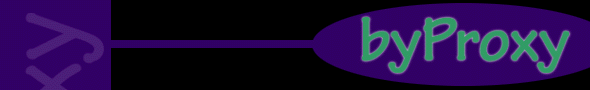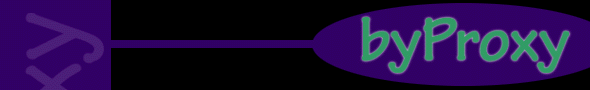| The interface to byProxy has three distinct parts:
the 3D scene, the map, and the conversation.
The 3D scene is where you will find the proxies.
The map is for ease of navigation through the 3D scene.
The conversation area displays what everyone in byProxy is saying.
|
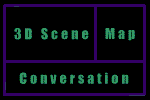 |
|
The 3D scene:
The 3D scene is where you will find the proxies, through which you can speak.
Approaching a proxy causes you to speak through it, saying only what it has been told to say.
The closer you stand to a proxy, the faster you will speak.
To navigate through the 3D scene, simply place your cursor over the scene,
press and hold the left mouse button, and drag the mouse in the direction
in which you wish to move.
When you first enter byProxy, you will be pacing randomly around the 3D scene.
To stop pacing, click on the 'explore' button below the conversation.
To pace again, simply press 'pace'.
|
|
The map:
The map simply shows your location and orientation relative to the proxies.
|
|
The conversation:
The conversation area contains the text box that shows what everyone in byProxy is saying.
Additionally, there are several navigation/conversation buttons:
'Pace' and 'Explore' turn on and off the automatic pacing through the random scene.
The four proxy buttons allow you to go directly to any proxy, and also allow you to add a phrase to the vocabulary of that proxy.
You may only add one phrase to each proxy.
|