[ Help and Setup for VRML Artworks ]
System Requirements
* please note * The Cortona3D Viewer is not available for Mac systems.
Windows 2000/XP/Vista computer system with Internet Explorer or Firefox. The Cortona3D Viewer, Adobe Flash and Windows Media Player plugins. 5.1 or stereo audio. A colour display with ≥1024x768 resolution and a 512+ kb/s Internet connection is recommended.
Installation of Required Plugins
1. Download the Cortona3D Viewer: www.cortona3d.com/install
2. Download the Adobe Flash: www.adobe.com/go/getflashplayer
3. Download the Windows Media Player: www.windowsmedia.com/download
Setup of Cortona3D Plugin
1. Right click and select 'Preferences'.
2. Select 'Renderer' tab and choose 'DirectX Renderer'.
3. Tick under Renderer options - Textures: 'Optimize textures for quality'.
4. Click 'Ok' and refresh the webpage.
Configure the VRML file on the left according to the above instructions. The VRML file should now appear identical to the static GIF image on the right, signifying that the Cortona plug-in has been properly configured.
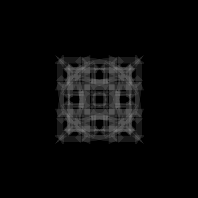 |
Navigation in Cortona
- to move use the mouse with the left mouse-button pressed.
- to move laterally hold the 'alt' key while moving.
- to rotate the view hold the 'alt' and 'space' keys while moving.
- to cycle through viewpoints use the 'page-up' and 'page-down' keys.