Documentation

News Reader is software for reading the news, and for re-forming it. It is a specialized browser — displaying a selected RSS feed, as well as the news stories to which the feed links. Unlike a normal browser, News Reader also downloads another set of texts in the background — and uses this material to open each page it displays to a textual play. Through this play the concerns and language patterns of the hidden documents, as shaped by the movements and passages selected by the player, are introduced into the original news stories. News Reader provides a different way to encounter the daily news, making its patterns of repeated phrases into opportunities for disruption, and producing results that range from humorous to disturbing.
When News Reader launches it displays a window containing the current headlines from the Yahoo! News RSS feed. Clicking the headline or preview text opens another News Reader window, displaying the story.
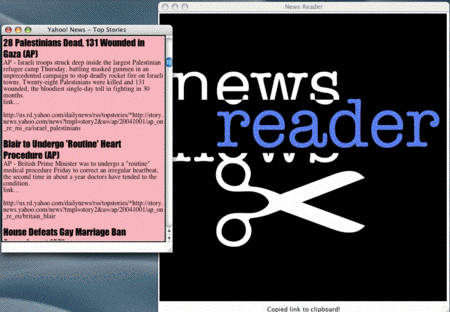
A link below the text preview copies the address of the story to the system clipboard, so that it can then be opened in a traditional browser of the reader/player's choice.

In the News Reader window, links appear in the story. These links don't lead to other web pages, but rather generate texts out of a statistical text model. These texts appear in a new News Reader window. The statistical model employed was created from the texts of alternative news stories (found at Common Dreams) downloaded in the background when News Reader was launched.
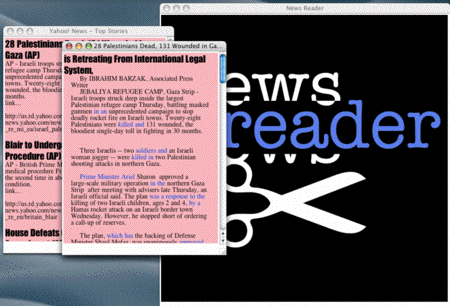
The generated texts are created by following chains of words. Each "paragraph" in the new window continues a chain of words that began with the words clicked in the original story. From there each paragraph continues following word chains found in the text model, producing a selection of texts.
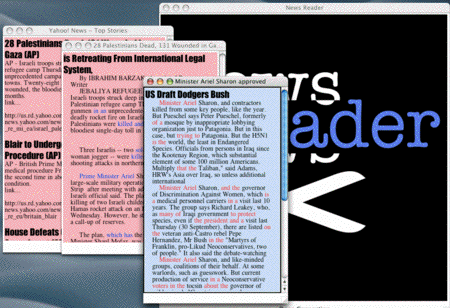
The reader/player may click on linked words in the newly-generated window. This will open another window, containing paragraphs that — once again — begin with the words clicked and then move through the text model to generate further text. Clicking non-linked words in any window of generated text inserts some of that window's words into the text from which it was opened. The words inserted begin with the first word of the paragraph clicked and end with the text clicked (word or punctuation). Opening several generations of windows opens wider possibility spaces for the texts that will be created through the system's generations and the player's selections — and therefore wider possibilities for the progressive alteration of the original news story.
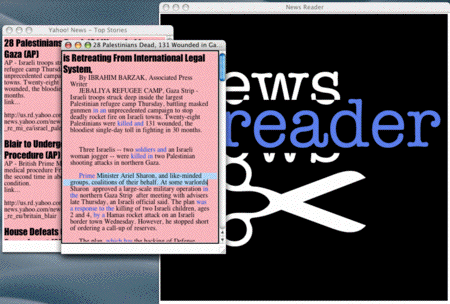
After opening several layers of windows, part of play is keeping track of where each window came from — so that it can be collapsed by selecting a word that will make a pleasing segue at the point where it will join the text to which the player intends to connect it. (This may be more than one layer down.) Keeping track of context is made easier by the title bar of each generated window — which displays the two words that will be replaced by the generated text, followed by the two words that appear after them in the text clicked. Creating an interesting segue is made easier by flexibility in whether you include punctuation when clicking a non-linked word. Clicking the main body of the word leaves punctuation out of the selection (including "apostrophe s" and other contractions). Clicking the punctuation itself (or the end of the contraction) includes it in the selection.