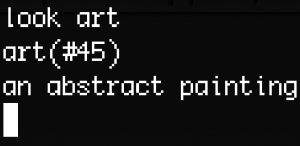How To Connect
visitors can connect in many ways, these are the recommended possibilities:
mud client (best option) atlantis for mac
telnet client (on computer or phone)
http bridge or mosha.net (Firefox or Internet Explorer)
The easiest way to connect is by by installing a telnet client, telnet is an ancient network client that can talk to servers in plain text over a network connection. MUD clients are basically telnet clients that are written to accomodate the MUD. You can find telnet clients and mud clients. If you are on a MAC we recommend Atlantis.
For a personal login account, go to http://bit.ly/look-art-login and fill in the appropriate fields. E-mail is used to notify you that your account is active because accounts are created by hand.
If you are unable to connect via telnet there is an experimental web to telnet site hosted by Mosha.net. The server is supported by donations and may occasionally go down.
Server name: turbulence.sjsu.edu, Port: 2860 (2861 for SSL)