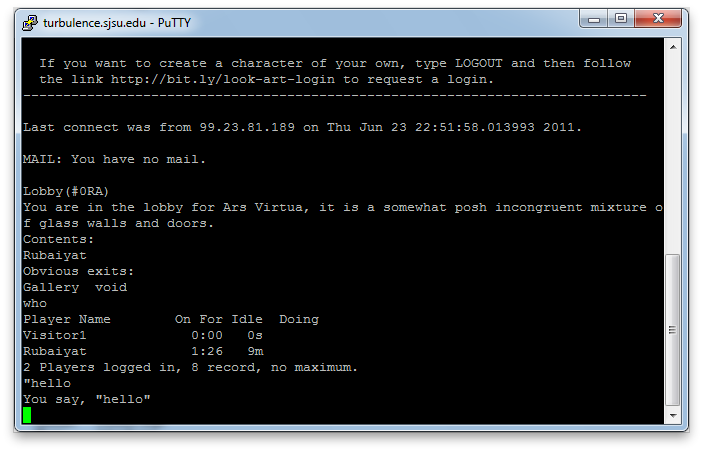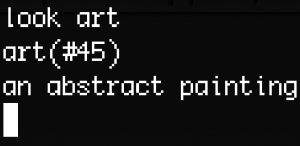Using Mac Terminal: Launch Terminal
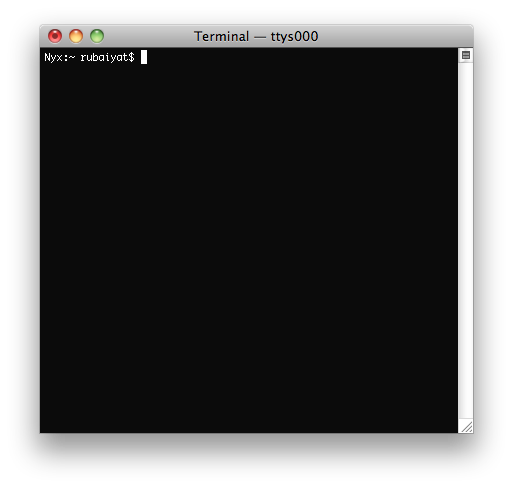
type telnet and <return>
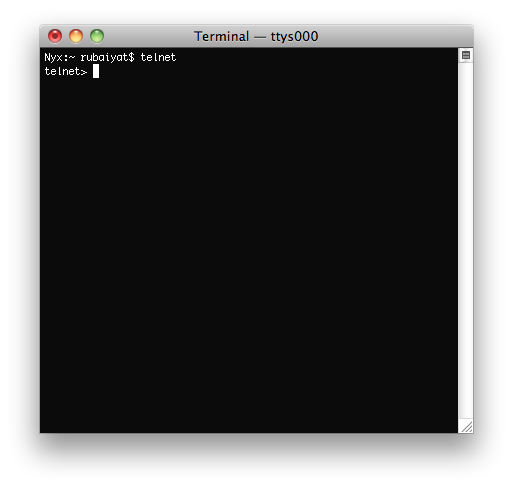
enter "telnet turbulence.sjsu.edu 2860" without the quotes
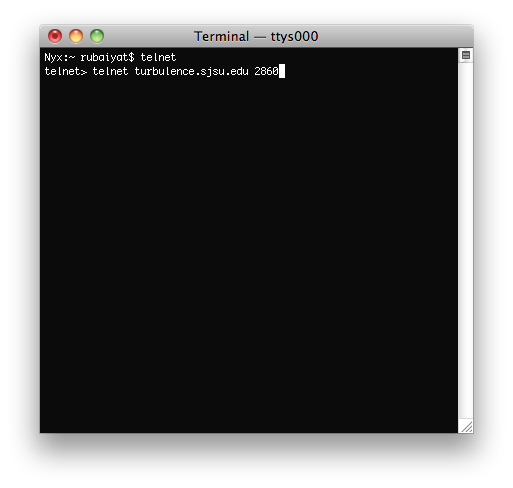
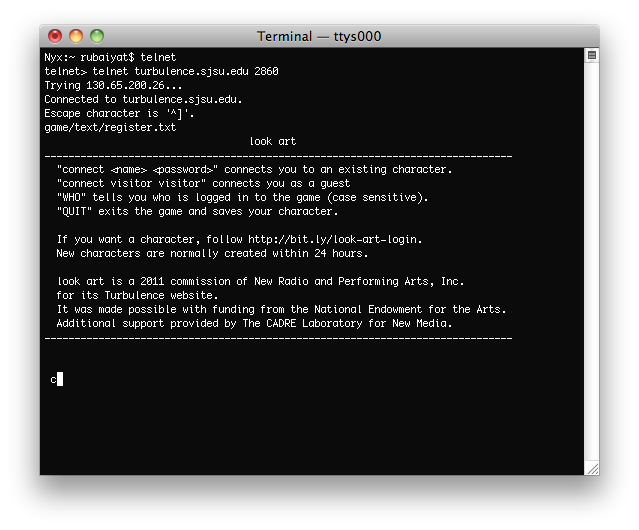
when the server connects type "connect vistior visitor" or
"connect user password" if you have registered
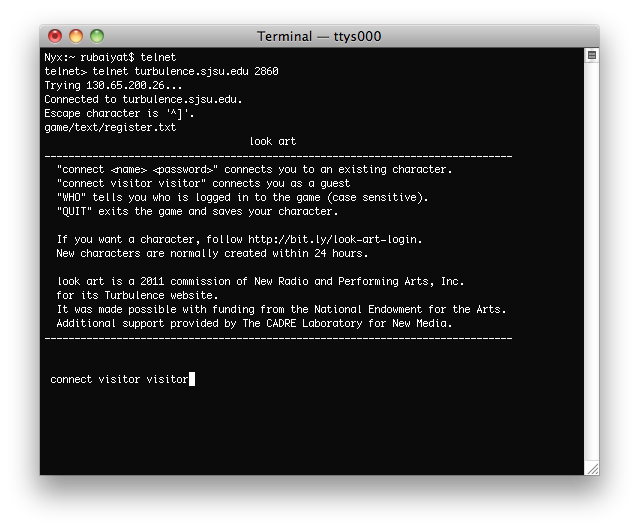
you are in
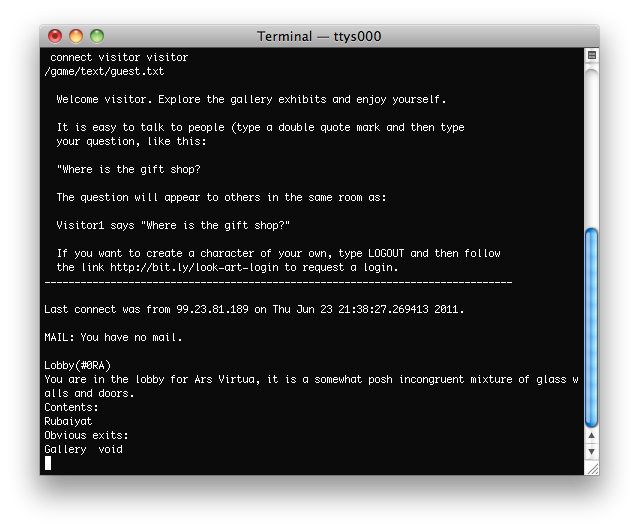
you can use the "look" command or the "who" command or type the name of the exit that you want to go to
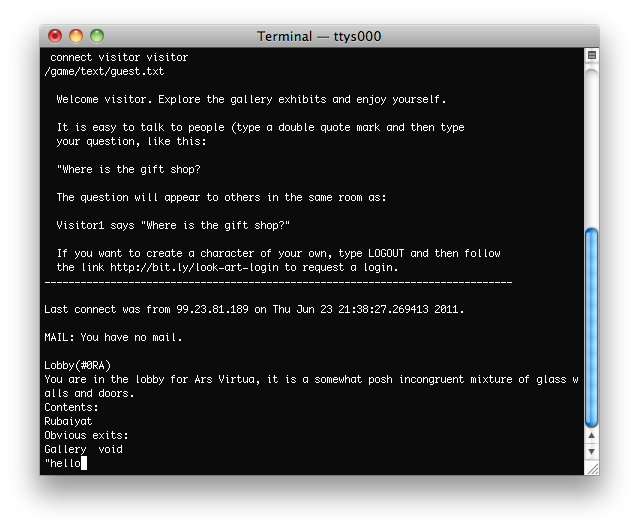
Or type "Hello (with the quote)
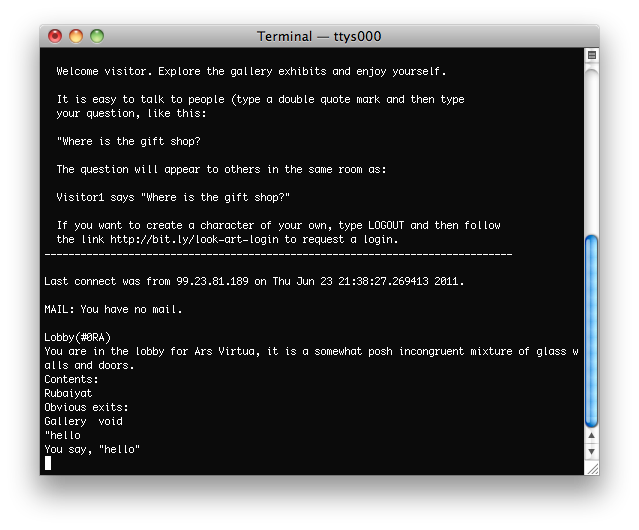
this is what the "who" command (no quotes) returns
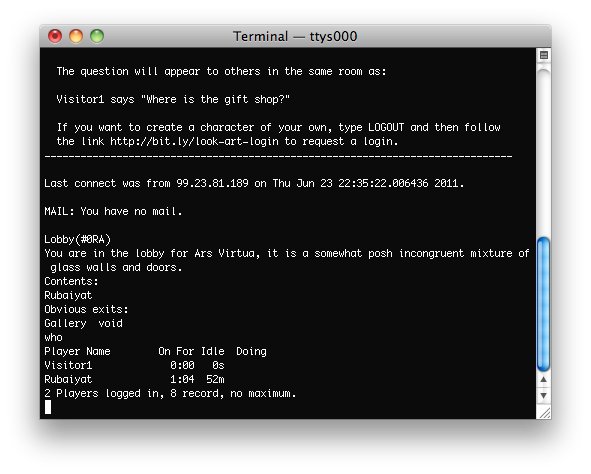
PuTTY Instructions(windows): Download and install PuTTY
enter the hostname: turbulence.sjsu.edu and the port: 2860, you may need to select Telnet first or it may change the port back to 23.
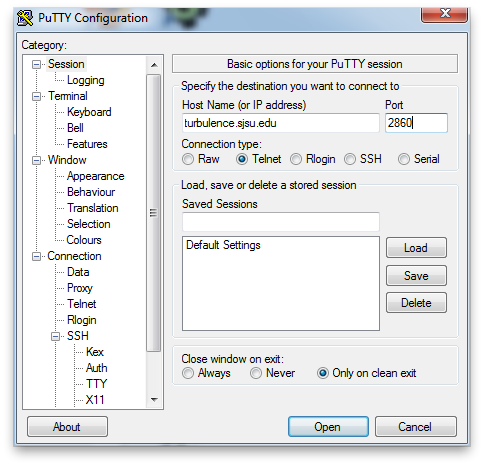
you will get the welcome when you connect
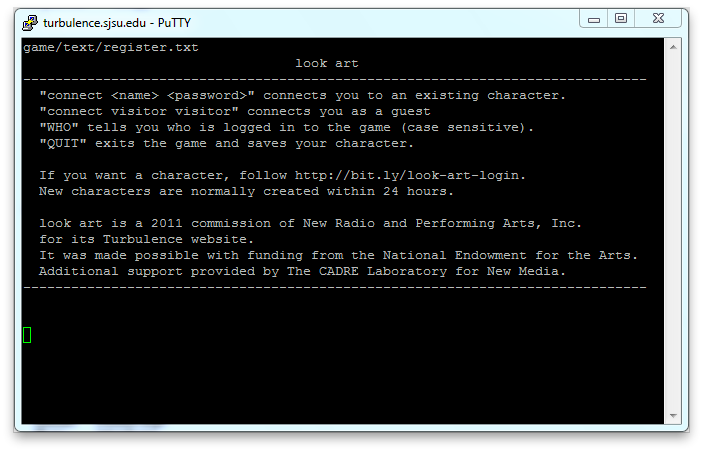
type "connect visitor visitor" or "connect username password" (if you have registered) without the quotes to login
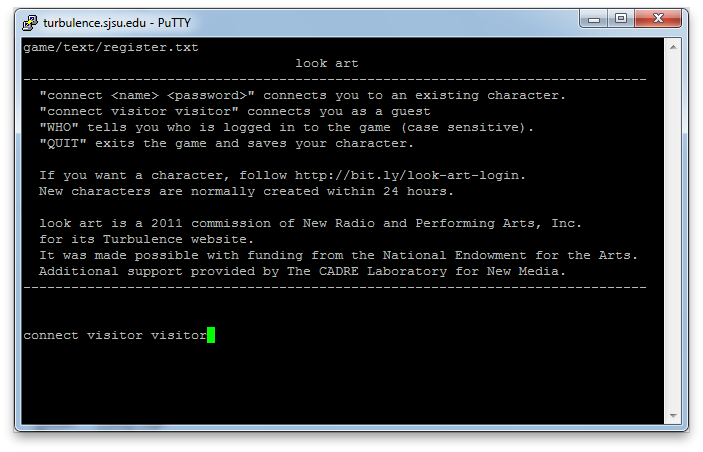
you can now "look"
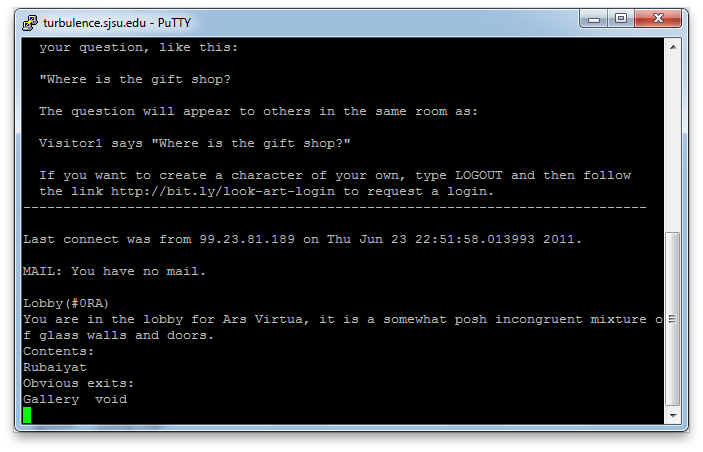
or use the "who" command